April 20, 2011 | 10:46 AM
salam readers~
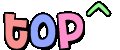
okayh! hari ni aku nak buat tuto pasal back to top. tak tao amende? tengok kat sebelah kanan belog aku nieh. yang kat bawah tu. haaa. nak tau camana nak buat? ikot this step okeh?
1. Design --> Add Gadget --> HTML/JavaScript
2. Copy code bawah nie :
<a style="display:scroll;position:fixed;bottom:5px;right:5px;" href="#" title="Back to Top"><img src="(URL IMAGE KORANG)"/></a>3. Letak url image kesayangan korang kat tulisan purple tu okeh? tak tau nak carik cute image kat mana? go to glitter-graphics













Post a Comment
No harsh word here please. Thanks for the comments :)